PayPal Account Update Email Scam
A PayPal account update email scam attempt has been identified by MailShark spam filters and appears to be phishing for your login data.
PayPal is an American company recognised worldwide as a secure online payment system. It was founded in 1998 and has grown into one of the world’s largest internet payment companies.
Figure A shows the PayPal account update email scam in question. It is well branded to suit an official PayPal email, but there are clear scam identifiers present – delete the email if received.
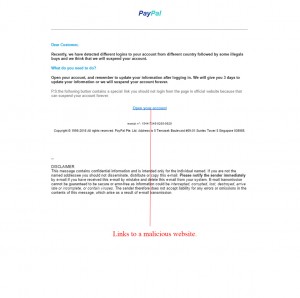
The subject line reads “Update Your Account Information” and appears to be sent by “paypal@support.com” in an attempt to gain your trust – this is an advanced scam tactic.
Some points to take note of which can help you identify this email as a scam include:
- Lack of personal greeting – this email addresses you as “customer”, an official PayPal email would use your name.
- Poor grammar and spelling – there are some simple mistakes made throughout the email which would not be made by a large company such as PayPal.
- Pushy wording – the email content claims they will suspend your account forever if you do not update your account information.
- Suspicious link – the hyperlink leads to an unidentified URL that is not PayPal related (you can check this by hovering your mouse on a link without clicking).
- No official elements – this email contains no official PayPal header, footer or sign off.
Following the link within this email can lead to devastating consequences such as loss of funds. We suspect this email will lead you to a website similar to the official PayPal website and trick you into entering your login data and therefore stealing it.
As a major online financial player, PayPal is a common target for internet scam attempts with the majority of them reaching emails – just like this one. It is important to have security measures in place to avoid reaching these scam attempts at all.
If you receive a suspicious PayPal email, PayPal encourages you to forward the entire email (without changing anything) to spoof@paypal.com so they can review the scam attempt. If you receive this email or any similar delete it from your inbox.
Where in the world did the bulk of this Email come from?
Check out our Global Spam Sources page, for a World map of spam sources.
Steph Kent
MailShark
Free anti-spam service
Free email filter service